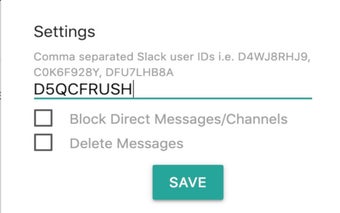Slack Blocker- Get a User ID From a User Profile and Block Unwanted Messages
If you spend a lot of time on Slack, you might come across unwanted messages that slow down your work. With this app, you can stop these messages, hide them in your group, and add the members you want to chat with to your list.
So, what are you waiting for? Try it out now!
Download this free app and check out the cool features.
How to use it
To get a user ID from a user profile, simply click on their name.
Then, you'll have the three dots option in the right-hand side of the user profile. Click on "Copy Member ID" and save the changes.
It's that easy.